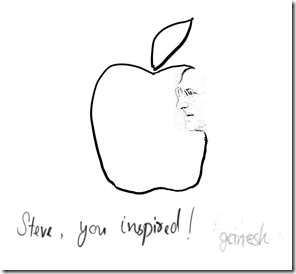Well yes, somehow I convinced (rather spoiled) myself into buying this device. I was just to frustrated with my current Android device and I had no plans on falling back on Nokia E51 (the Symbian device that I used before). Well in the process I actually cleared up my digital inventory: essentially sold off my laptop (to get some funds
There was good reason to do that. I seem to be carrying a lot of “digital burden” with me. Particularly the laptop. At home I use Windows on desktop (with Ubuntu running as virtual machine). And when my desktop is being used by my parents, I use my Asus t91mt. At work I almost exclusively use Linux. I need a Windows machine mainly to take notes (I use OneNote) and if I need to make presentations or use Word. Since I don’t have a Windows machine at work, I mostly tried to use my personal laptop for this purpose. I also tried using Google docs, but it simply doesn’t meet my needs. And carrying the laptop was a pain for everyday travel. I wanted my phone instead to do the task, but it simply wouldn’t work the way I wanted. Moreover, it was simply problematic : the more I tried to use it, the more it crashed. Eventually, I found one smartphone that could do it all: the elegantly build Nokia Lumia with Windows Mango OS, and Office App built right into the device.
On the face: Beautiful, and Wow
Nokia knows how to build the hardware that blends seamlessly with the software. The Lumia 800 (I still think Nokia should not have put that number and just made one product with the name Lumia), has a stunningly beautiful, unibody polycarbonate casing with curved AMOLED corning gorilla glass display. To sum up all the jargon: its a beautifully designed solid product, with a soul in it.

Even the power adapter is nicely designed. It is slim as a plug, and you don’t even feel its an adapter. My only complaint is that it should have been black for a black phone, or they should have made a white Lumia.
And then there is this wow factor. The Windows Phone Mango adds the needed sweetness on the top of that wow factor. The Metro UI is a refreshing break from static icons of iOS and Android. Though one may say that Widgets do the same thing as Live tiles : it is not. Widgets are battery hog on Android, Live tiles are not.
Below the skin: pleasantly useful and gets the work done
A lot has been said about the “gets the work done” for Windows Phone and I can say this again. I have all that I need out-of-box. It connects to GMail, Hotmail and Yahoo without the need for any app download. Twitter and Facebook is supported on the phone : no apps needed if you are happy with basic functionality.
I use OneNote a lot, and the integrated Office Hub is a treat of usability for me. This is kind of “must have” functionality for me and Windows Phone does it just right.
The other application I use a lot is Maps. Although the Lumia comes with Nokia maps and you can download a third-party Google maps app from Windows Phone market place, I miss one feature: ability to search for public transport routes. The Nokia maps seems to support this, though it doesn’t seem to work in the place I live.
And most importantly: the device has no lag even when using it with loads of apps or browsing a number of sites. This is remarkably better than any Android device that I have used so far.
Apps and all
Generally all the reviews on the Internet these days are all praise for Windows Phone, except one thing: the selection of Apps. After using the windows phone marketplace, I don’t think I fully agree. I found my most used app on the other platform in the marketplace. Moreover, these are more beautifully designed than the once available on other platform. Sure the number of Apps in marketplace is smaller, but definitely not the quality, they are simply superior.
Not everything is rosy though. Two main sour points are: Skype is entirely missing (though I hope this will soon get resolved as now Microsoft itself has purchased the company) and Adobe reader (while on all other platforms this has been updated to X, marketplace still has the older 9.0 version .. thats lame).
The Camera


The camera performance is reasonable for my needs to do casual photography. For serious needs I do have a DSLR. Of-course it is just unfair to compare this camera with my DSLR for quality, but Nokia could probably have done a better job at handling scenes with low light conditions. I also could not find a way to correct for “red-eyes” within the Camera application. There is no auto-panorama on the default camera app, but you can get an App from the marketplace that does a pretty good job for this.
Sound and Music
Zune player on the phone is a nicely integrated app. The “music+videos” hub really makes it interesting as it not only integrates the radio, but also other online music services and related apps.
The speaker quality is what I would term as OK. The bundled headset is of good quality, but as with others, it slips from my ears (they just don’t get it that I am a good listener
On the Nokia Support site there were many complaints regarding sound quality when the headset is attached (either supplied or any other headset with 3.5mm connector). What I found is that it actually depends on the quality of the music file you are playing. With good quality mp3 files (the ones that I created from my own collection of CDs) had excellent response (even at the highest volume). This is not simply the case with another mp3 file I created from a cassette tape. It actually sounded better on my PC, but on the device it had this cracking sound as I increased the volume. This prompts me to think that this is more of an issue with the software that does the decoding. Hopefully a future software update will fix this.
Battery life
My usage of this phone has been quite heavy till now. So I can’t really judge the battery life in normal use. That said I got about 8 hours of continuous use with Wifi on. I will update this post as I get more idea of battery life on daily use basis.
[Update 1: I am still testing the battery life. But my normal use seems to last for about 24 hrs or more. Nokia also replaced my phone (without even me asking!), so I am actually happy :). Today I had put on the WiFi most of the time as I was writing scripts using TouchDevelop (see below). The battery lasted for about 8 hrs, that is sort of consistant with my heavy usage as observed earlier. ]
A new way to develop: TouchDevelop

My first ever phone was a Nokia 6600 (here) and then the Nokia E51 (here). After this I had a brief stint with Android platform (here). My primary requirement from any device has always been: programmability, apart from usability. I have been always hooked to the Nokais from day 1 because of the amazing programmability of these devices. I build a complete Quantum Chemistry program (mobihf : http://sites.google.com/site/tovganesh/s60) on it and even presented a paper on this work! I could not say the same for the Android platform, somehow I have been disappointed even before I used the platform (here and here). Although Android has an in device programming project (http://code.google.com/p/android-scripting/), it is not actually “officially supported”. Neither I got around to use this properly on my android device.
With Windows Phone, though, Microsoft Research has done a great job by releasing TouchDevelop (https://www.touchdevelop.com/help and http://research.microsoft.com/en-us/projects/touchdevelop/), a new way to program the device without a PC. On my Nokia Lumia, I was up and writing a simple graph plot script in not more than 15 mins (see this: https://www.touchdevelop.com/wblh). Although, I already have Windows Phone SDK installed on my desktop, I find programming on the device very interesting (as I have said this here and various other posts here), and is the only way to break from being dependent on the PC. This also gives you a feeling that you have complete control of the device and that you are not dependent on any third-party to get something done exactly the way you want it.
I think, Microsoft Research, with its TouchDevelop, has shown a way that this could be done. It may not be perfect, but this is probably the direction that we should take. Hope that this gets carried over to the forthcoming “Windows 8”, which would be quite a radical development.
In forthcoming posts, I hope to put in more efforts to cover TouchDevelop as I get more familiar with it and write more “fun” scripts
Connecting to the PC : Zune

This is very simple. And as I have been already using the Zune player, I had no problems with connecting the device to the PC. Compared to Android (or Symbian) however, there is no way to expose the device storage as a filesystem on the PC. The Windows Phone is handled by Zune just the way iOS devices are handled by the iTunes player.
Nokia care: has it improved?
I had complained about my previous stint with Nokia Care (here). I am not sure of the current status. Though I must say that in-showroom experience of buying the Lumia was fantastic : very friendly and knowledgeable people.
In the end : would I recommend this?
Definitely. The major deciding factor for many would be the price. It would however offset if you look at it as a complete mobile computing device rather than just a phone, which is what it really is.